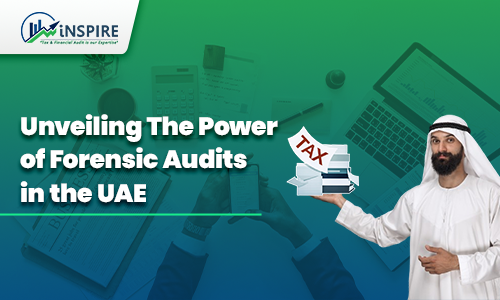Corporate TAX Registration in UAE
This blog provides a concise guide to corporate tax registration in the UAE. It explains the tax laws and regulations, outlines the benefits of registering for corporate tax, and discusses the requirements and steps involved in the registration process. The blog also covers the different types of taxes that businesses may be subject to and the rules around tax exemptions and deductions.
Corporate Tax Registration
FTA has opened business registrations for UAE Corporate Tax. Two types of legal entities are eligible to apply, while registrations for other legal persons will open in due course. The two eligible entities are:
Private Companies Including an Establishment
Public Joint Stock Companies
Pre-registration Facts
Account creation will occur through the EmaraTax portal (create a new account or login into your account if you already have one). Corporate Tax is different from VAT registration; UAECT Registrations require all businesses to register, disregarding their size and location.
Basic knowledge of the EmaraTax portal is vital to better understanding the tax registration process. Thus, having information on:
Business legal structure
Business and owners' key information
Legal documents will be necessary
The process consists of the below steps that require filling in every piece of information correctly, before moving to the next step. For your convenience, the system enables you to save in between and resume the application process later.
Login to the Federal Tax Authority website for more information.
Pro Tip: It is highly recommended to contact Tax Consultants in UAE for legal advice amidst the unavailability of an in-house team to guide the registration process.
Registration Process:
First, login into the EmaraTax account using login credentials or UAE Pass. Incase of not having an EmaraTax account, you are to sign-up for a new account by clicking the 'sign up' button. You can use the "forgot password" to reset your password in case of forgetting your password.
Next, the EmaraTax online user dashboard will display if you login successfully. Instead, suppose you had opted for 2 factor authentication. Then, enter the OTP that is sent to your registered email or mobile to login.
After that, if you decide to login to UAE pass, you will be redirected to the login page. Then, you will be redirected to the EmaraTax online user dashboard after a successful UAE Pass login.
The Taxable Persons’ link screen to your EmaraTax profile will be displayed on successful login. If no Taxable Person is linked to the user profile, the list will be shown empty and you are to add a Taxable Person.
Taxable Person creation:
When adding a new Taxable Person, enter all details and click ‘Create’. Then, the added Taxable Person will be shown on the list.
Then, go to the list and select the Taxable Person and click 'View' to open the dashboard.
Go to the Taxable Person dashboard and click 'Register' on the Corporate Tax tile to start the Corporate Tax registration application.
A screen will appear with guidelines and instructions. Read the guidelines and instructions for CT Registration and mark the checkbox to confirm.
Click 'Start' to initiate the CT Registration application.
The application is divided into several categories that lead you through various aspects of the registration process. The progress bar will show the number of sections required to complete the application. The current section is highlighted in blue. Once you successfully progress to the next section, the previous section will be highlighted in green.
All mandatory fields of the current section must be entered to move from one section to the next. The optional fields are marked as optional* next to the field name.
Please ensure that the submitted document information is the same as the information entered on the application. This would avoid any potential rejections or resubmissions.
Then, choose the Entity Type of your business from the list in the entity details section. Note that the input fields in this section could vary based on the entity type selected.
You will be able to see the following list of entity types and respective sub-types in the application:
· Legal Person - UAE Public Joint Stock Company
· Legal Person - UAE Private Company (incl. an Establishment)
· Legal Person - UAE Partnership
· Legal Person - Foreign Company
· Legal Person - Club or Association or Society
· Legal Person - Trust
· Legal Person - Charity
· Legal Person - Foundation
· Legal Person - Federal Government Entity
· Legal Person - Emirate Government Entity
· Legal Person - Other
· Natural Person - Individual
· Natural Person - Sole Proprietorship/Establishment or Civil Company
· Natural Person - Partner in a Partnership
· Natural Person - Other
However, for the time being, registration is only available for the below entity and sub-types:
Legal Person - UAE Public Joint Stock Company
Legal Person - UAE Private Company (incl. an establishment)
Now, you may click on ‘Save as Draft’ to save your application and resume your application when you are back.
After completing all the mandatory fields, click ‘Next Step’ to save and progress to the ‘Identification Details’ section.
Depending on the ‘Entity Type’ selected, you are required to fill the identification details section by providing the main trade license details.
Next, add all the business activity information associated with the trade license by clicking ‘Add Business Activities’.
Enter the mandatory business activity information and then click on ‘Add’.
Click ‘Add Owners’ and enter all owners with 25% or more ownership in the registered entity. Enter the mandatory owner information and then again click ‘Add’.
If you have one or more branches, select ‘Yes’ and add the local branch details. For each branch enter the:
Trade license details
Associated business activities
Owners list
(The registration will be in the name of the head office meeting the relevant criteria. Registration will not be performed in the name of the branch. Even if you operate via branches in more than one Emirate, only one CT registration is required.)
After completing all the mandatory fields, click ‘Next Step’ to save. Then, proceed to the ‘Contact Details’ section.
Then, enter the registered address details of the business.
Do not use another company’s address! (for example: your accountant). If you have multiple addresses, add details of where most of the business’s day-to-day activities are carried out.
Suppose you are a foreign business applying to register for UAECT. In that case, you may appoint a tax agent in the UAE. In cases you appoint a tax agent, make sure to provide the necessary details.
After completing all mandatory fields, click ‘Next Step’ to save and proceed to the ‘Authorized Signatory’ section.
Click ‘Add Authorized Signatory’ and enter the Authorized Signatory details.
After entering the required information for an Authorized Signatory, click ‘Add’.
(Evidence of authorization may include a Power of Attorney or Memorandum of Association in the case of legal persons. If required, you can add one or more Authorized Signatories.)
Once all the fields are completed, click 'Next Step’ to save. Then, move to the ‘Review and Declaration’ section.
Next, carefully, check all the information entered in the application and tick the checkboxes to reaffirm the information provided is correct.
Submit the Corporate Tax Registration application by clicking the ‘Submit’ button.
Once the submission is done, a Reference Number will be generated. Note of this Reference Number for future communication with FTA.
Process after submitting the application
Once you submit the application, the FTA will approve, reject or ask to re-submit additional information and notify you accordingly.
When the FTA asks to provide additional information to assist with the application verification process, you will receive an email notification and be asked to share the required information.
Once the FTA accepts your application, you will receive a confirmation.
Feel free to check the dashboard regularly, since it will showcase the progress and status of your application.
For further contacts:
The importance on businesses consulting tax consultants in UAE is due to,
Tax Assessments
Processes, Structure and Approach Changes
Ongoing Tax Advisory and Return Filing
So, please get in touch with INSPIRE, our team will help your business to stay in control and pay taxes systematically.